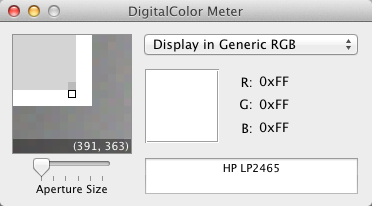
Doing the rapid prototyping that I do, I’ve often relied on Apple’s Digital Color Meter to grab HEX color codes. However, upon upgrading to OSX Lion I found the hex values to no longer be available.
My quest to figure out a replacement lead me to discover a few things.
First, you can create custom color pickers and add them to the standard OSX color tool that is used by most native apps (Preview, Pages, etc). I didn’t know this, but it’s quite cool.
Jesper over at wafflesoftware.net has created Hex Color Picker, an extension that you can drop in to add Hex functionality. It’s quick and effective, as long as you have access to the OSX color tool.
That’s where this tip about replacing the digital color meter comes in handy. It shows you how to write a quick applescript to launch the color picker at any point in time. I named the application DCM so that I could just open spotlight and get to it quickly.
And then, the kicker.
While reading through the comments on that previous tip, I came across one from Aaron Stroud:
DigitalColor Meter still supports hex values, they've just hidden it. View > Display Values > as Hexadecimal. Shift + ⌘C copies the hex value.
Turns out it’s been there all along. After making that change to the Digital Color Meter, I can now grab hex values quickly again. Huzzah!